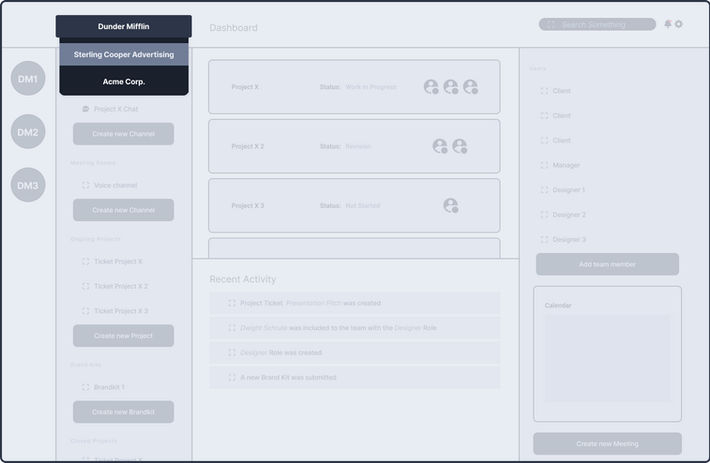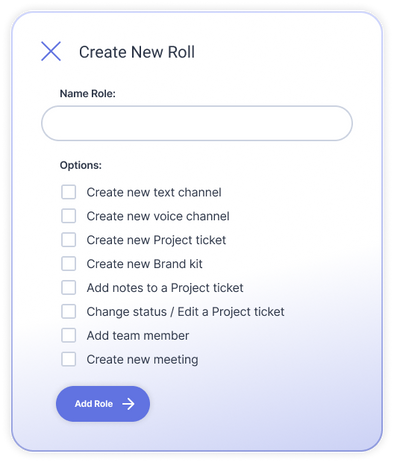My roles:
-
Product Designer
-
UX UI designer
Tools:

App overview:
The goal is to streamline project management and communication, integrating features from Jira, Slack, and Discord into a tool that better fits creative workflows. Beam bridges the gap between project management and real-time communication. It’s designed to help design teams work more efficiently, collaborate seamlessly, and deliver stunning results on time — while also bringing clients into the process to foster alignment and trust.
🔎Process
-
Research: I interviewed freelance designers and small agencies to understand their most significant project management pain points. Many struggled with juggling multiple tools for messaging, task tracking, and file sharing, which slowed down collaboration.
-
Ideation: Based on insights, I designed a centralized dashboard with an intuitive task board, built-in messaging, and real-time notifications. The challenge was balancing simplicity with powerful features.

📌 The Pain Points Addressed:
Client Empathy for Design Processes: Clients often struggle to understand the creative process, leading to misaligned expectations. Beam helps translate client needs into clear, actionable steps that both sides can agree on.
Communication Between Clients and Designers: Clear communication is critical. Beam offers structured templates that facilitate precise, goal-oriented dialogue, reducing misunderstandings and ensuring both designers and clients are on the same page.
Efficient Project Organization: With features like ‘Roles’ and customizable office spaces, the platform ensures that only relevant team members have access to sensitive project settings. This prevents clutter and improves team focus.

✨ The best of both worlds
By observing the different platforms available, like Discord, Slack, and Jira, I started pinpointing two distinct features: Roles and Agile methodologies. Roles: Discord and Dnd does “Roles” pretty well. That is an important part of the Servers on Discord flow and the game of Dnd. And that’s a key thing I wanted to implement. Unlike the examples above, the Manager role would assign the team members their role and the delimitations this role should have. Role assignment allows managers to tailor the platform to suit the specific needs of every project.
Agile methodology: Whether you work in UX/UI, graphic design, or branding, it’s important to be able to customize your team’s process. Allowing you to add a product backlog to a prioritized list of tasks and include notes on your Ticket* is easier for feedback and continuous improvement. It should also allow users to create multiple Servers or Office Spaces tailored to specific teams or clients, giving each project its environment for collaboration, file-sharing, and discussion.
Each project is represented by a Ticket that includes an essential client questionnaire, helping clients clearly define their needs. The ticket system allows teams to easily track project progress, update tasks, and provide feedback.
It’s a collaborative process. As a customer, you can create a design request “Ticket” that meets the necessary criteria. And as a designer, you can contribute by delivering design files on the ticket. And the manager would asses that everything runs smoothly.

🎹 Key Features of Beam
-
Role-Based Access
-
Control Project Tickets with Client Involvement
-
Brand Kits
-
Office Spaces for Every Team
📝 User flow
✏️Information Architecture
To ensure Beam provides a seamless and intuitive user experience, I focused on structuring its information architecture to optimize navigation, accessibility, and task efficiency. By organizing features based on user workflows — such as project management, communication, and task tracking — I aimed to reduce cognitive load and streamline collaboration. The goal was to create a system that allows freelancers and design teams to quickly find what they need without unnecessary complexity.

🗺️Low fidelity wireframe
✅ Accessibility & Color Choices
For Beam’s visual identity, I chose a monochromatic palette centered around purple (HEX #6173E1) with gradient variations. This decision was based on both aesthetic coherence and accessibility considerations. Purple provides a professional and creative feel, aligning with Beam’s target users — freelancers and design teams. Additionally, this shade offers strong contrast against both light and dark backgrounds, ensuring readability and usability. To enhance accessibility, I carefully tested contrast ratios to meet WCAG standards, ensuring sufficient legibility for text, buttons, and UI elements. The gradient variations maintain visual interest while preserving clarity, avoiding excessive saturation or low-contrast combinations that could strain the eyes. By prioritizing contrast and simplicity, the design remains inclusive for users with visual impairments or color perception differences.

🎨 High fidelity wireframe
🏁Conclusion
Filling the Gap Left by Jira and Slack: Where Jira and Slack often fall short for design professionals, Beam excels by zeroing in on the needs of creative teams. It offers an all-in-one solution, providing tools for task management, communication, and client collaboration — without the fragmentation of switching between platforms. Scalability and Flexibility: From solo freelancers to large design departments, Beam grows with its users. It’s as useful for tracking simple tasks as it is for managing large-scale, complex design projects.
Beam is more than a project management tool — it’s a platform that empowers design teams to collaborate more effectively, communicate clearly with clients, and deliver extraordinary results, all within a unified space built specifically for their needs.